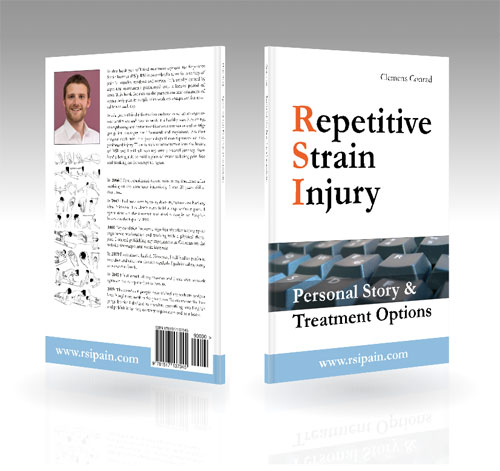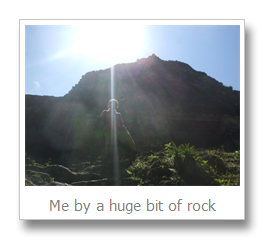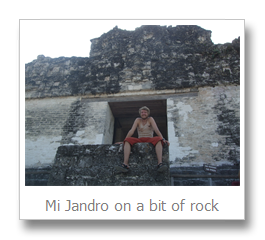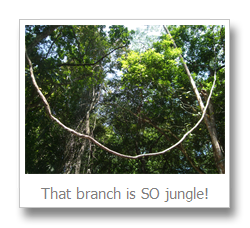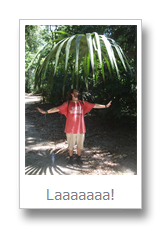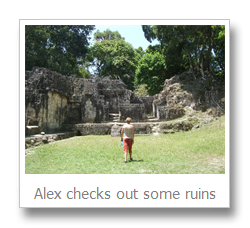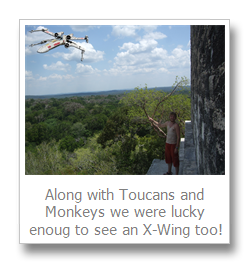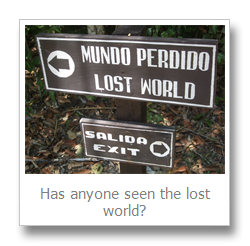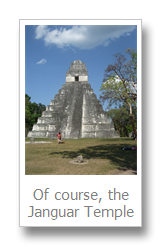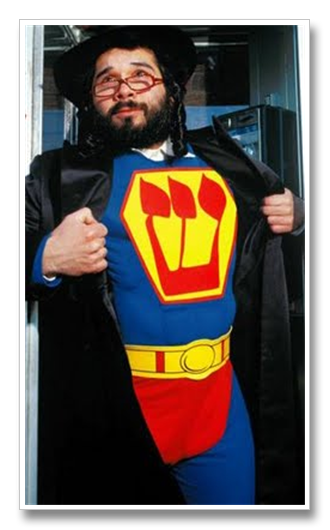I’m a huge Shrek fan, so my first computer was called Shrek. Since then, all my (and my brother’s) computers/servers/devices have been named after Shrek characters. Often with a bit too much thought involved.
After about 10 years we realised we didn’t have a list of them anywhere.
To help us keep track, and in case anyone else finds it amusing – here’re our Shrek Server Names.
| Computer/Device | Server Shrek Name | Explanation |
| Staging Server | Merlin | Merlin is a magician who has good intentions and always tries his best. Just like code on staging servers – often it doesn’t work, but when it does it’s magical! |
| Mailserver & Backup Server | Reggie | Reggie is one of the announcers of the group who come to summon Fiona & Shrek back to Far Far away. He’s part of a team who deliver messages (mail servers) he’s redundant (backup) and over enthusiastic (because you have to be over enthusiastic to run your own mailserver). |
| Backup Server | Brogan | Brogan is a leader of the ogre resistance and uses his nose as a horn, he gets captured (backups always break) but later saves the day (at least partially, always check your backups). |
| Sami’s Main PC | Shrek | The main character, and my main computer. |
| Sami’s Laptop | Dragon | My laptop is portable and gets hot. Just like Dragon. |
| Sami’s iPhone | Cyclops | That big, single eye in the top of my iPhone. Reminded me of Cyclops. |
| Docker Host | Cookie | A Docker Host is a server which creates/runs lots of smaller servers. We often use it to try things out and see what sticks. Just like Cookie the Ogre Chef who catapults food to fight off the baddies. |
| Hypervisor | Swamp | A hypervisor is a server which lets you run lots of other servers. After Shrek and Fiona have kids the Swamp gets rather busy with lots of little ones running around, doing their thing. |
| Old School Linux Server | Donkey | We’ve all got that big, old school server which just keeps ticking on and running things. Always there, often reliable is your trusty number 1 – Donkey. |
| Seafile Server | Fairy God Mother | She makes and stores potions in her huge factory. Seafile is a Dropbx-style server for storing your precious files – magical and benign. |
| Firewall | Big Bad Wolf | Who better to defend your networks against baddies than the Big Bad Wolf and his extraordinarily strong huffing and puffing. |
| Git Server | Muffin Man | Git is used for managing code, and Muffin Man is the bakery where it’s all kept. |
| Kubernetes | Kubernetes is a system for managing lots of different servers. | |
| Puppet Master | Pinocchio | A terrible name. Thankfully we no longer use it, and hopefully we will be a bit more respectful of Pinocchio next time. |
| PHP 8 Production Server | Lillian | Lillian is a sensible, accepting and reliable person. So a good name for a new production server in 2022! |