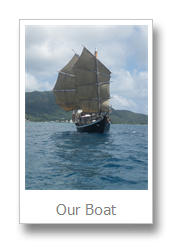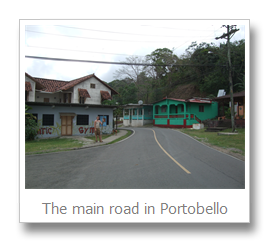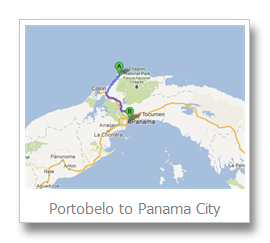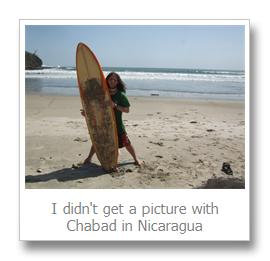Last Updated: June 2020
People often don’t backup their computer, usually because they “don’t know how”. So now and then I’ve taken to sharing some advice with my social networks (Anyone on my Facebook who’s not backed probably doesn’t sign in!).
If you want to keep your photos, documents, invoices, scans, videos and all the other stuff you accumulate safe (on either Windows, Mac or Linux), consider yourself informed:
Why Backup?
Sooner or later, your computer will stop working. Often it’s something like the screen or some other part and your data is recoverable, but the Hard Drive is also likely to die. When it does, chances of you getting your photos, documents etc back are slim. Hard Drives usually last anywhere between 1 and 10 years, and will often die without warning.
What is a backup?
A backup is a physically separate second copy of your files, if you only have one copy of a photo it is not backed up – likewise if you have two copies on the same device it’s also not backed up. I recommend you have three copies, because then when one storage device stops working you still have a backup until you can replace it (otherwise you’re left without a backup in the mean time).
Types of Backup
On Site Backups
There are two kinds of backup, On Site and Off Site. Sounds businessy but it’s just as relevant at home. On Site backups are great because they’re fast to backup to and restore from, but if you’ve lost your data to theft or a house fire chances are you’ve lost the on-site backup also.
- USB Stick – Small and portable, great if you’re travelling.
- External Hard Drive – You get more space for less money.
- FreeFileSync is useful for automating these backups.
Off Site Backups
Offsite Backups are somewhere else, probably on the Internet/The Cloud (The Cloud is a marketing term for The Internet, don’t get confused between the two)! Chances are you’ll use one of the many services available for this very purpose, both of those listed below are fully automatic and fast.
Some of these are referral links. My opinion of any service is unaffected by the results of any referral options. – but where available I’ve included them because usually we both get a bonus for using one.
Dropbox.com
Pros:
- Free for up to 2GB (although you can earn more by inviting friends and other things)
- Install it on more than one machine and you get an on-site backup too (since it syncs your files)
Cons:
- Gets quite pricey if you want more than 2GB
- You have to store your files in your Dropbox folder, which means a slight change to the way you work
Carbonite.com
Pros:
- Very easy to use
- Also backs up to an external drive
- Seems to be very reliable
- Lots of restore options
- Keeps backups for 60 days
- Has a business package, so you can use the same at home and work
Cons:
- Gets quite expensive after 125GB
- The interface is quite sluggish
OneDrive (and Microsoft Office 365)
Pros:
- If you’re buying Office 365, you get 1TB of OneDrive storage included
- Online editing
- Integrates well with Windows and Office
Cons:
- If you edit the same file on multiple devices it’s not always 100% clear whether you’re editing the latest version of a file.
- Microsoft may monitor your files for (potentially) illegal files and may take action (source). Other services might do this too – and just haven’t been caught.
Offsite backups always carry the risk of people snooping on your data, if you’re concerned do some research before uploading anything (but get your On Site backup sorted in the mean time!). Wuala.com prides themselves on being very secure, another popular method is to use Boxcryptor.
What I Do
Here’s what I do:
- I have everything in a premium Dropbox
- I adjust my Windows Libraries to include my Dropbox folders, and exclude the default ones.
- I use Boxcryptor for encrypting sensative details.
Other General Tips
- I wrote a more complete comparison of Cloud Storage a few years ago. It’s probably out of date now but the though process may be useful.
- When you download photos from your camera, don’t remove them from the camera before they’ve reached one of your backups. I move them to a “downloaded” folder on the camera storage which I remove periodically.
- If you have a memory card slot in your laptop, that can work as a fast on-site backup (if your laptop gets stolen so does the on-site backup though, so make sure you have an off-site one too)
- Your initial off-site backup might take while, several days even. Leave your computer on and connected as much as possible since your files won’t be backed up until it’s complete.
- You should test your backups to check they work as you think they will, restore your files onto a spare computer or borrow a friends. You can always delete them once you know you’ll be able to do it when you need to!
If you have any other advice or suggestions, feel free to leave them in the comments.